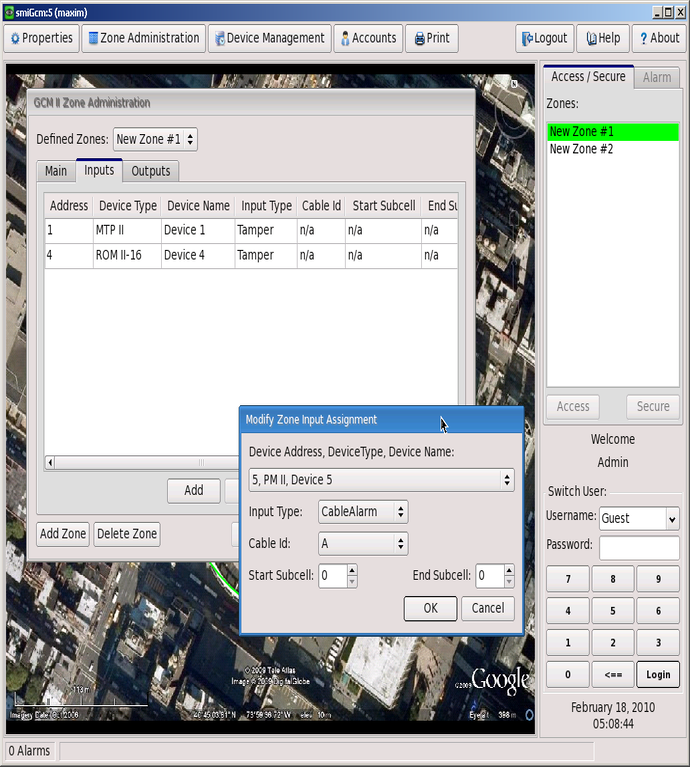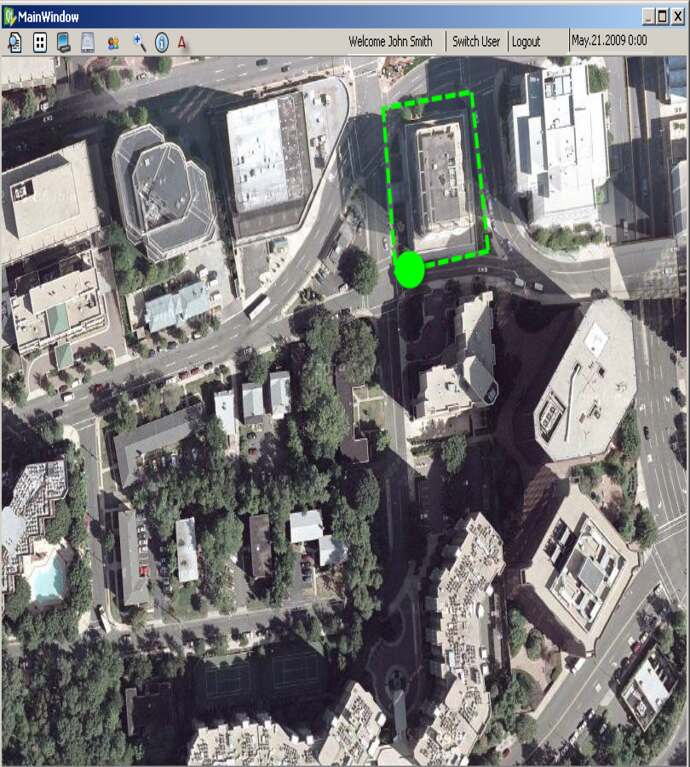Perimeter Security System UI
Highlights
In April of 2001, we acquired yet another project. This opportunity was with Southwest Microwave—a leading global provider of high-performance outdoor perimeter security systems. We were tasked with implementing and testing a frontend GUI for the Graphical Control Module (GCM).
Challenge
The GCM is a perimeter security system used to monitor a predefined area in order to prevent trespassing. The system helps to process data from a number of security sensors, providing a convenient perimeter control tool. Our client intended to use this system globally for perimeter security applications used in intrusion detection for military, government, and private facilities, as well as escape detection for prisons.
Our client expressed major frustration with combining both flexible functionality and reliability within the system. Southwest Microwave entrusted us to create and develop a complete environment for the display along with monitoring the network of perimeter security devices. All this was accomplished from the ground up.
Solution
Our team worked in unison to ensure that all elements of the contract were thoroughly addressed. We began with creating a storyboard for the new capabilities communication. We subsequently provided documentation with written detailed requirements and a visual storyboard that reflected the system capabilities.
Forging ahead of the competition, our client requested that multiple users have the ability to observe and control the perimeter from different locations. To achieve this goal, we added networking support to enable the usage of several stations.
When it comes to security systems, reliability is crucial. In the event of system failure, we added a redundancy feature by backing-up the data from the main station and promptly replicating it onto a separate machine. We used digital certificates to increase system security.
Considering the global application of the system, we added multilingual support and provided Russian localization. The solution that we delivered enabled the users to set up and monitor security zones and devices through the GCM interface. This module applied up to 256 unique user accounts with different individual privilege levels.
The GCM user interface communicated with the backend GCM daemon module to access and set information on security zones, devices, alarm states, and configuration parameters. The GCM performed real time monitoring of security zones with visual representation of current object status and generated a visual and sound alarm if security is breached. The GCM had an option to display and print reports of the alarms and system configuration settings history.
Another feature—the GCM Map Editor—enabled editing of the graphical representation of the monitored objects or regions. The Map Editor was able to define up to 20 various graphical elements. The support included bug fixing, refactoring, and project documentation, which is an indispensable part of the QA.
Development Included
- Functional requirements definition.
- Storyboard creation.
- GUI design and development.
- Map Editor implementation.
- GUI multilingual support.
- Functional and acceptance testing.
Technology Breakdown
- 6 Team Members
- 18 Months